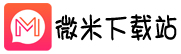Win10家庭版笔记本电脑怎么关闭Windows defender功能?
时间:2022-05-12 18:24:27
来源:网络收集
Win10家庭版笔记本电脑怎么关闭Windows defender功能?许多笔记本电脑出厂预装的系统都是家庭版的Win10系统,而家庭版中么有组策略,因此无法在组策略中关闭这个功能。下面小编就为大家带来注册表禁用的方法,快来看看吧!
操作方法:
1、首先我们使用“win+r”打开运行。

2、输入“regedit”,按下回车进行确定。

3、然后我们在注册表中找到以下路径“HKEY_LOCAL_MACHINE\SYSTEM\CurrentControlSet\Services\SecurityHealthService”。

4、双击打开右侧的“Start”。

5、如图所示,将值改为“4”点击确定。

相关推荐
更多-

windows10鼠标回报率怎么调(win10调节鼠标回报率的方法步骤)
-

windows10无法连接蓝牙音箱什么原因(windows10无法连接蓝牙音箱解决方法)
-

win10操作中心不见了怎么办(win10操作中心没了如何修复)
-

win10系统图标显示错误的解决方法(win11图标显示出错怎么修复)
-

win10无法正常关机的解决方法(win10不能正常关机怎么办)
-

如何给windows10文件夹设置密码(windows10文件夹设置密码的方法步骤)
-

win10自带应用程序无法打开的解决方法(win10打不开自带应用程序怎么办)
-

win10无法与设备或资源通信的解决方法(win10无法与设备或资源通信怎么修复)
相关
更多CopyRight © 微米下载站 鄂ICP备2023011882号
win10m.com All Rights Reserved 商务合作联系 windowskefu01@qq.com